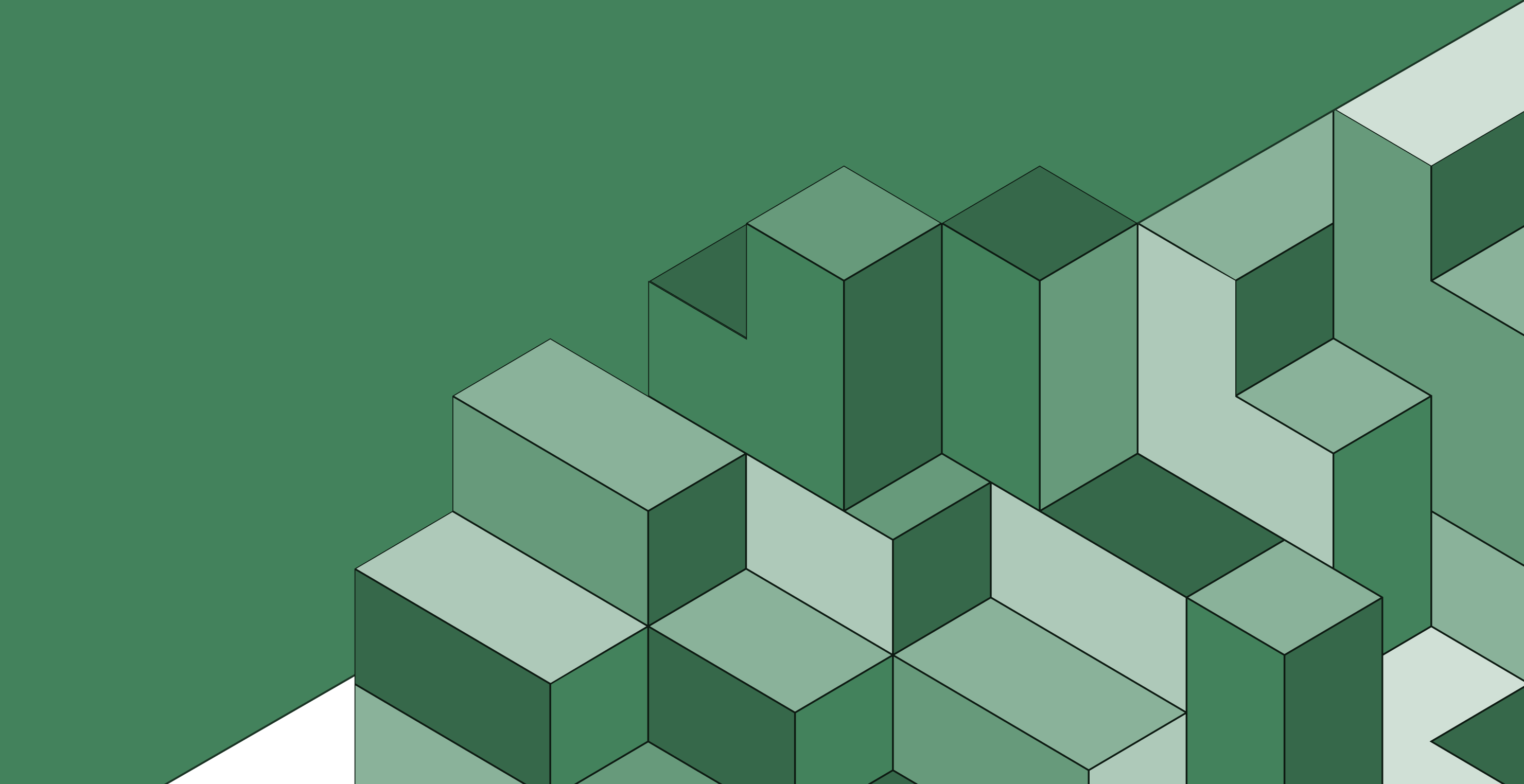Pipeline Mode: Turning Public Sector Buying Signals into Outreach That Lands
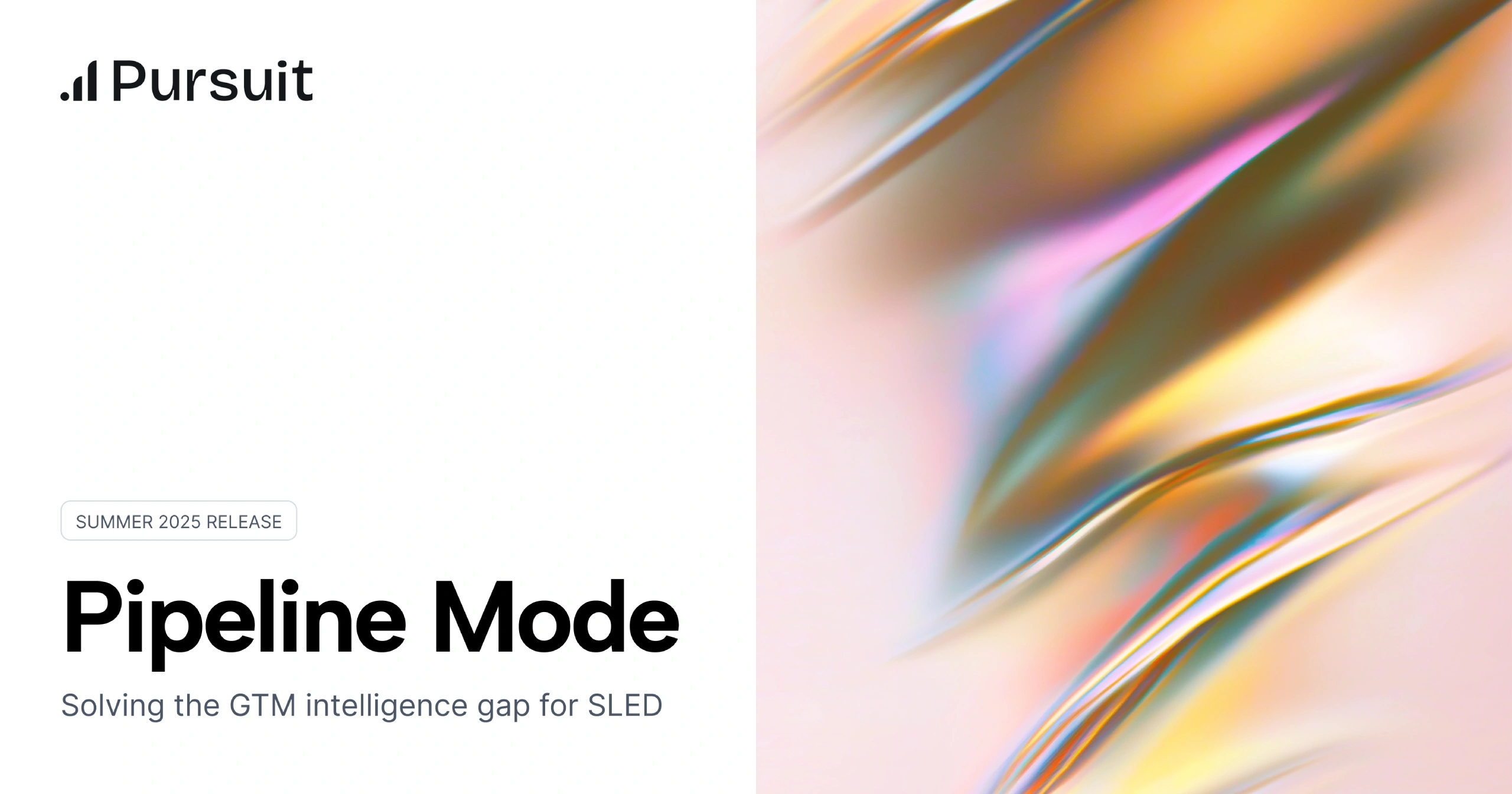
In the public sector, timing and context win deals. The sooner your team can act on a relevant buying signal—and the sharper your outreach—the higher your chances of winning.
That’s why Pursuit built Pipeline Mode: the fastest way for SLED sales teams to go from "signal detected" to fully personalized, multi-threaded outreach sequences—without the days or weeks of manual prep work.
No more spending hours building lists, researching stakeholders, or starting cold emails from scratch. With Pipeline Mode, every opportunity comes with the briefing, contact roster, and context your team needs to act immediately.
Smarter, Faster Outreach
When Pipeline Mode first launched in our Spring Release, it transformed how sellers worked. Since then, we’ve layered on new capabilities to make life dramatically easier for BDRs, AEs, and sales leaders:
1. Enhanced Prompts That Do the Heavy Lifting
Writing a great custom prompt used to slow teams down. Now, you just type your goal—“I want to come up with a call script”—click Enhance, and Pursuit turns it into a high-quality, context-aware prompt. The right data type, a strong example, and relevant agency details are already built in.
2. Product Profile–Driven Targeting
Every product you sell has its own buying triggers. Product Profiles let you define and target outreach based on the exact solution you’re promoting—whether that’s endpoint protection, cloud security, or identity management.
Once you select a profile, Pursuit monitors public sector documents, budgets, and transcripts for pain points, projects, and problems tied to that product. The result? Outreach that’s specific, timely, and directly aligned with the agency’s needs—improving relevance and reply rates dramatically.
3. Templated Prompts for Outreach Consistency
Sales leaders and ops teams can now create templated prompts for common outreach types—call scripts, LinkedIn messages, voicemails, and more. This ensures every rep uses proven, best-practice language while still tailoring each sequence to the individual prospect.
4. Deeper CRM Integration, Including Product Usage Data
Pipeline Mode now pulls in custom fields from your CRM. If you offer a free product tier or track product usage in government, Pursuit can automatically weave that into outbound messaging—ensuring every engagement feels informed and relevant.
What This Looks Like in the Real World
Imagine you log into Pursuit and see a new signal: a 911 agency just flagged a cybersecurity need during last night’s council meeting.
- You select the Endpoint Protection product profile and target the agency’s 911 operations director.
- You type “I want to create a call script” and click Enhance—Pursuit instantly builds a rich, data-backed prompt.
- If your team has a call script template, you apply it to keep messaging consistent.
- Pursuit scans the agency’s budgets, transcripts, contracts, and project plans, pulling pain points that match your product.
- It generates short, targeted messages for each channel—email, LinkedIn, voicemail, and more—complete with relevant CRM data like product trial activity.
- You launch a fully multi-threaded sequence with one click, all synced to Salesforce or HubSpot.
What used to take days of research and drafting now takes seconds—and it’s more precise than any generic outreach could ever be.
Why It Matters
Pipeline Mode ensures your team:
- Multi-threads every account with minimal effort
- Personalizes outreach for each decision-maker
- Moves at the speed the market demands
- Lands with perfect context and timing
In SLED sales, every moment between signal detection and first outreach is a chance for competitors to catch up.
Ready to use Pipeline Mode and turn moments into a competitive edge? Let's talk.
Explore what Pursuit.us is, the key features and tools it provides, and how it helps you win more contracts in SLED markets, including state, local, educational, and special-district governments.
Read blog postWe announce a reseller model where Pursuit's team sets meetings, handles pre-call qualification, and delivers pipeline directly to partner reps — getting paid only when deals close.
Read blog postA deep dive into our data infrastructure updates, built around the RevOps persona — covering AI-driven account scoring, expanded FOIA contract coverage, Canadian entity data, and a proprietary contact graph that tracks government contacts across entities.
Read blog post